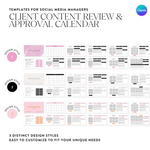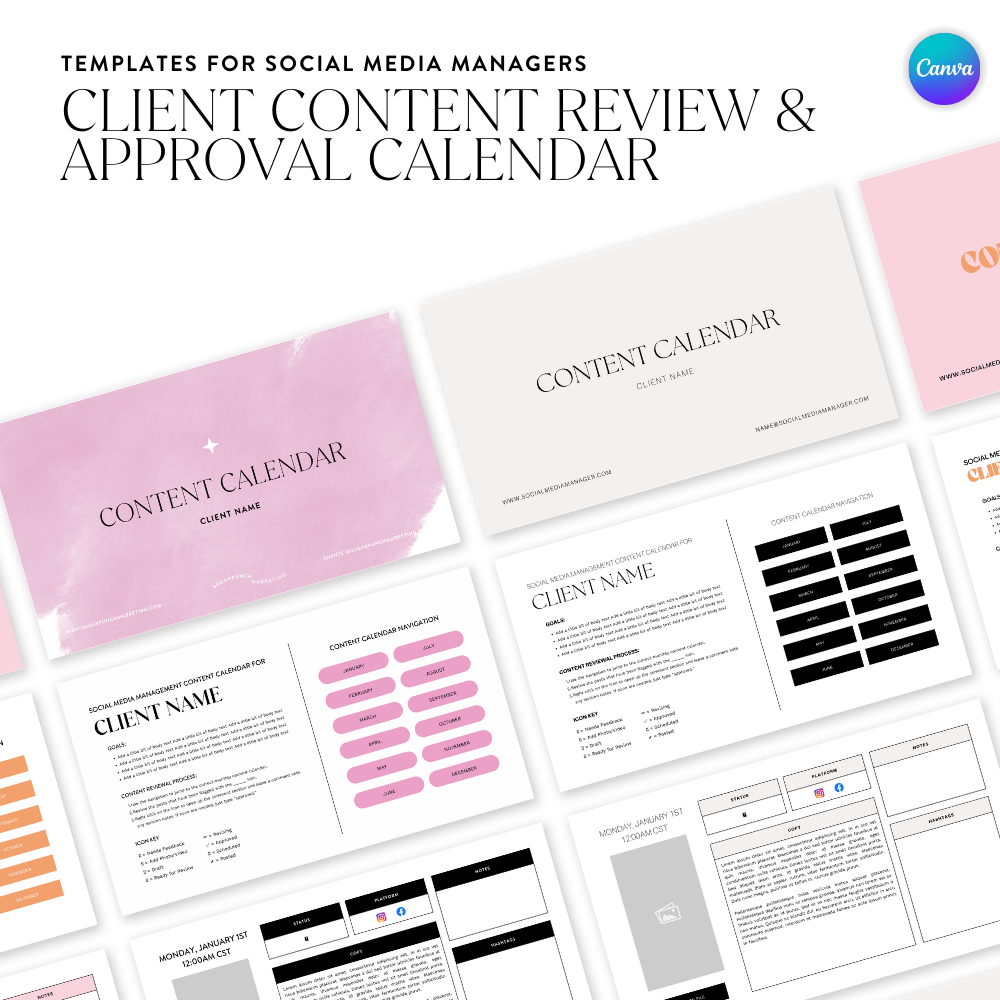
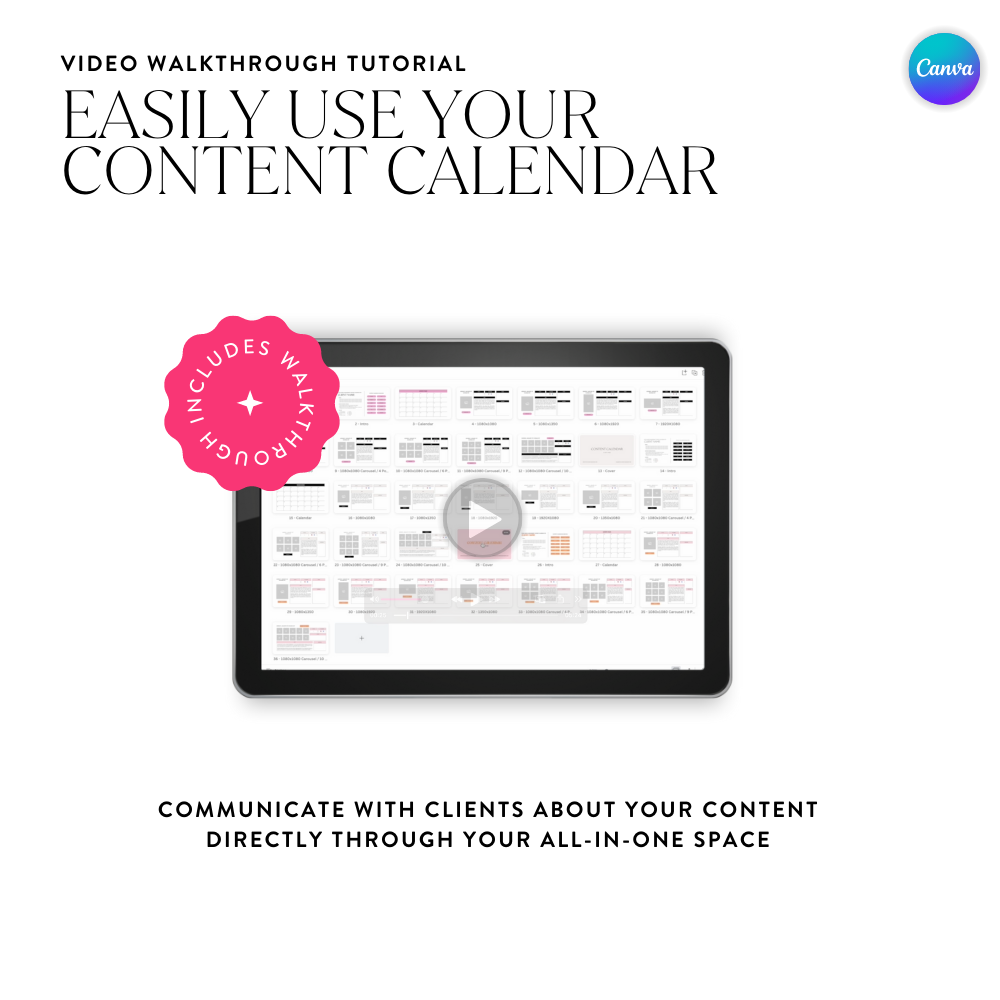
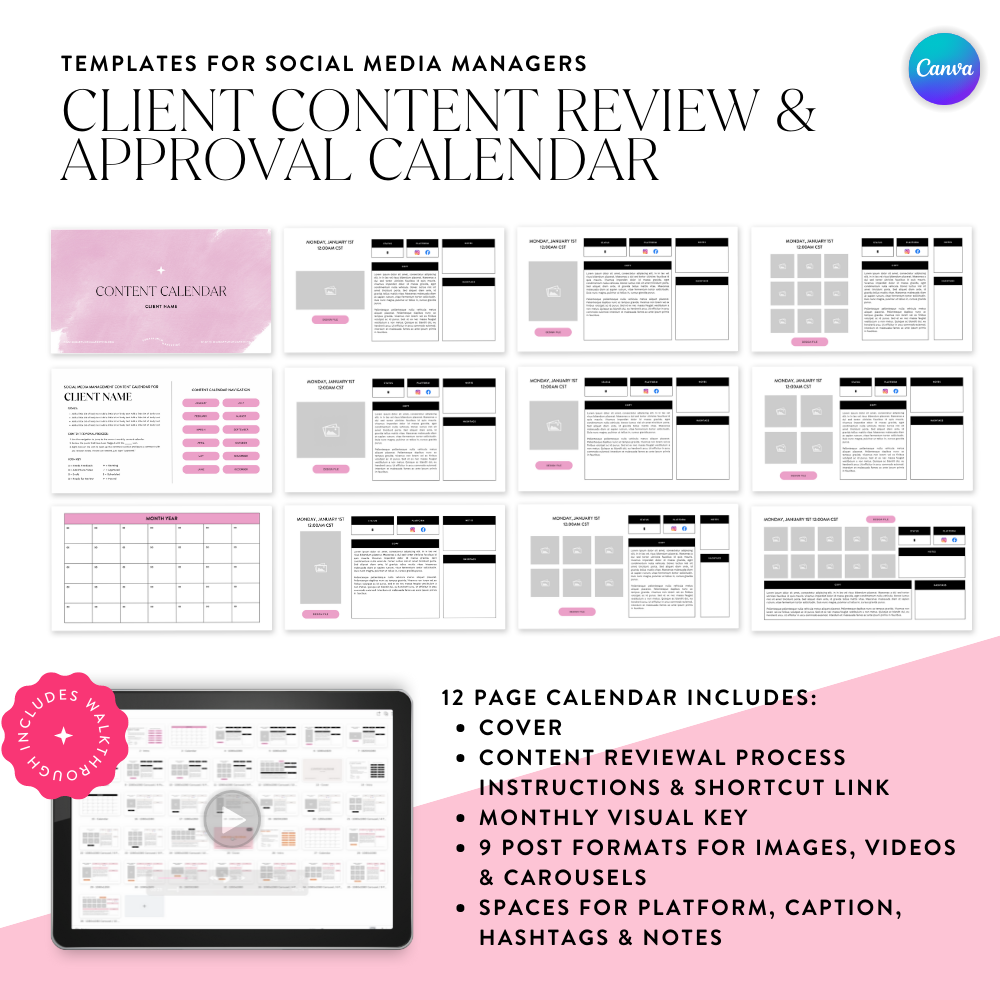
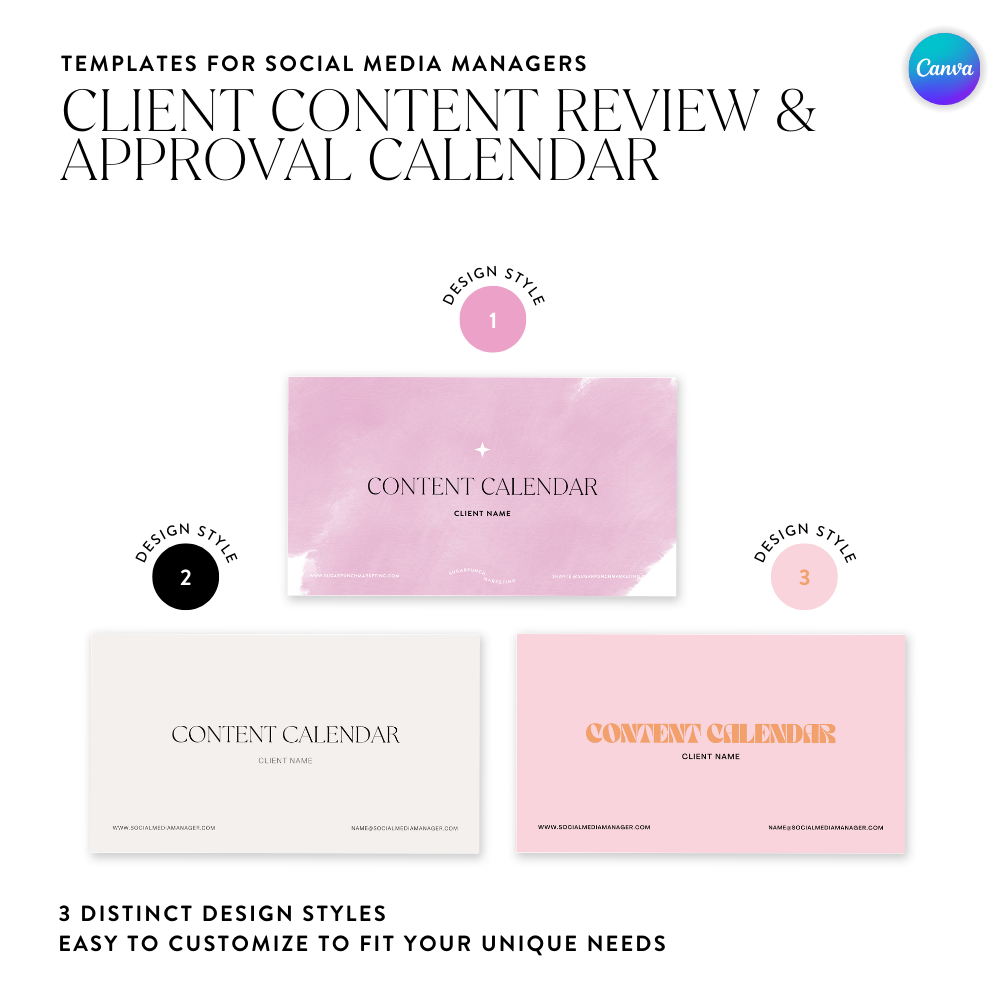
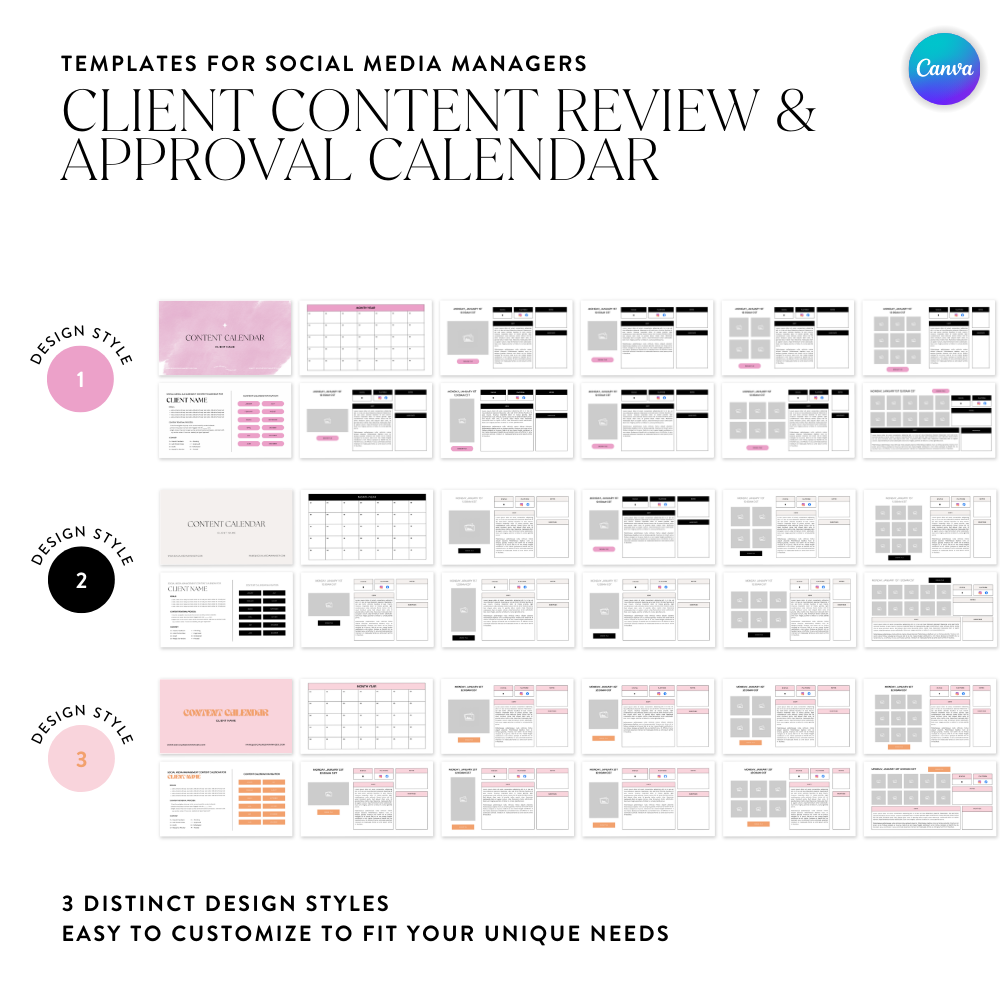





Client Content Review & Approval Calendar Canva Template
$27.00 USD
off
Simplify your client content review process with the Client Content Review & Approval Calendar—a fully customizable Canva template designed to streamline content approvals and feedback. Perfect for social media managers who want an attractive, easy-to-navigate content calendar, this 12-page template allows clients to review, comment, and approve content in one centralized, branded space.
What’s Inside:
- 12-Page Social Media Content Calendar Template: A straightforward, organized calendar for tracking content status from draft to scheduled.
- 3 Customizable Design Styles: Choose from three unique designs to fit your brand’s aesthetic and create a polished client experience.
-
Key Features:
- Shortcut Link Section: Make navigation easy for clients.
- Content Review Instructions: Clear guidance on the review and approval process.
- Visual Key: Helps keep everyone aligned on content status (Draft, Ready for Review, Under Revision, Approved, Scheduled).
- Content Organization: Insert photo and video content, platforms, notes, hashtags, copy, links, and posting schedule.
Why Use This Content Calendar Template?
Ideal for social media managers who need a user-friendly, visually appealing tool for content planning and client collaboration. This template offers the convenience of Google Sheets with the visual impact of Canva, making it perfect for creative professionals who want to elevate the content approval process.
Benefits:
- Social Media Content Calendar Template: A professional, branded calendar that organizes content reviews and approvals in one place.
- Easy Client Communication: Ensures smooth client collaboration, allowing clients to review, comment, and approve in real-time.
- Content Planning Tool: A perfect solution for managers who want to plan ahead without complicated automation.
Who Should Use This Template?
Perfect for social media managers who:
- Need an all-in-one content calendar for client review and approval.
- Want a visually engaging, Canva-based alternative to traditional content planning tools.
- Are looking for a simple yet polished system for content management.
With this Client Content Review & Approval Calendar Template, social media managers can seamlessly manage content feedback and approvals, ensuring a collaborative, efficient process. Choose your favorite design style, add your brand touches, plug in your content, and send a “comment-only” link to clients to start the review process today!
Complete the look:
Title
Client Content Review & Approval Calendar Canva Template
$27.00 USD
Customer Reviews
No reviews yet. Any feedback? Let us know
- Related products
- Recently viewed